React Icons: A complete guidline
In this article, we will learn how to use the React Icons library to display icons in our React project.

Blog post by Khubaibul Islam Shakib- Published at 4/1/2023
Introduction
React Icons is a popular library that provides a wide range of icons for use in React applications. Icons are an important part of user interfaces, and they can help convey information quickly and easily. React Icons makes it easy to add icons to your React application, whether you are building a website, mobile app, or desktop app.
React Icons provides a simple and efficient way to add icons to your React application. The library includes a variety of icon packs, such as Font Awesome, Material Icons, and Ionicons. You can choose the icon pack that best fits your needs, and then easily add icons to your project.
Installation
To get started with React Icons, you first need to install the library using npm or yarn:
$ npm install react-icons
Simple usage
Once you have installed the library, you can import the icons that you want to use in your project. For example, to use the Font Awesome icon pack, you would import the icons like this:
----------------------------------
Top of the component
import { FaTwitter, FaFacebook, FaInstagram } from'react-icons/fa';
----------------------------------
Inside Functional Component.
functionSocialIcons() {
return (
<div>
<FaTwitter />
<FaFacebook />
<FaInstagram />
</div>
);
}
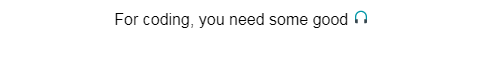
React Icons also supports server-side rendering, which is important for search engine optimization (SEO) and performance. The library can be used with popular server-side rendering frameworks like Next.js and Gatsby.
In conclusion, React Icons is a powerful library for adding icons to your React application. It provides a wide range of icon packs and customization options, and is easy to use and integrate with your project. Whether you are building a website, mobile app, or desktop app, React Icons can help you add icons quickly and efficiently.
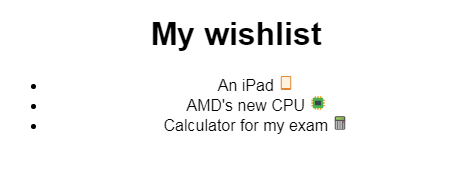
Size
return(
<>
<IconContext.Providervalue={{color:"green",size:"4em"}}>
{children}
</IconContext.Provider>
</>
);
Conclusion
The React Icon library has been an absolute breeze to use. Not only does it provide all the popular icons needed for your project, but it also is extremely fast and small to ensure that your app does not lag at all.
Thank you so much for reading!



